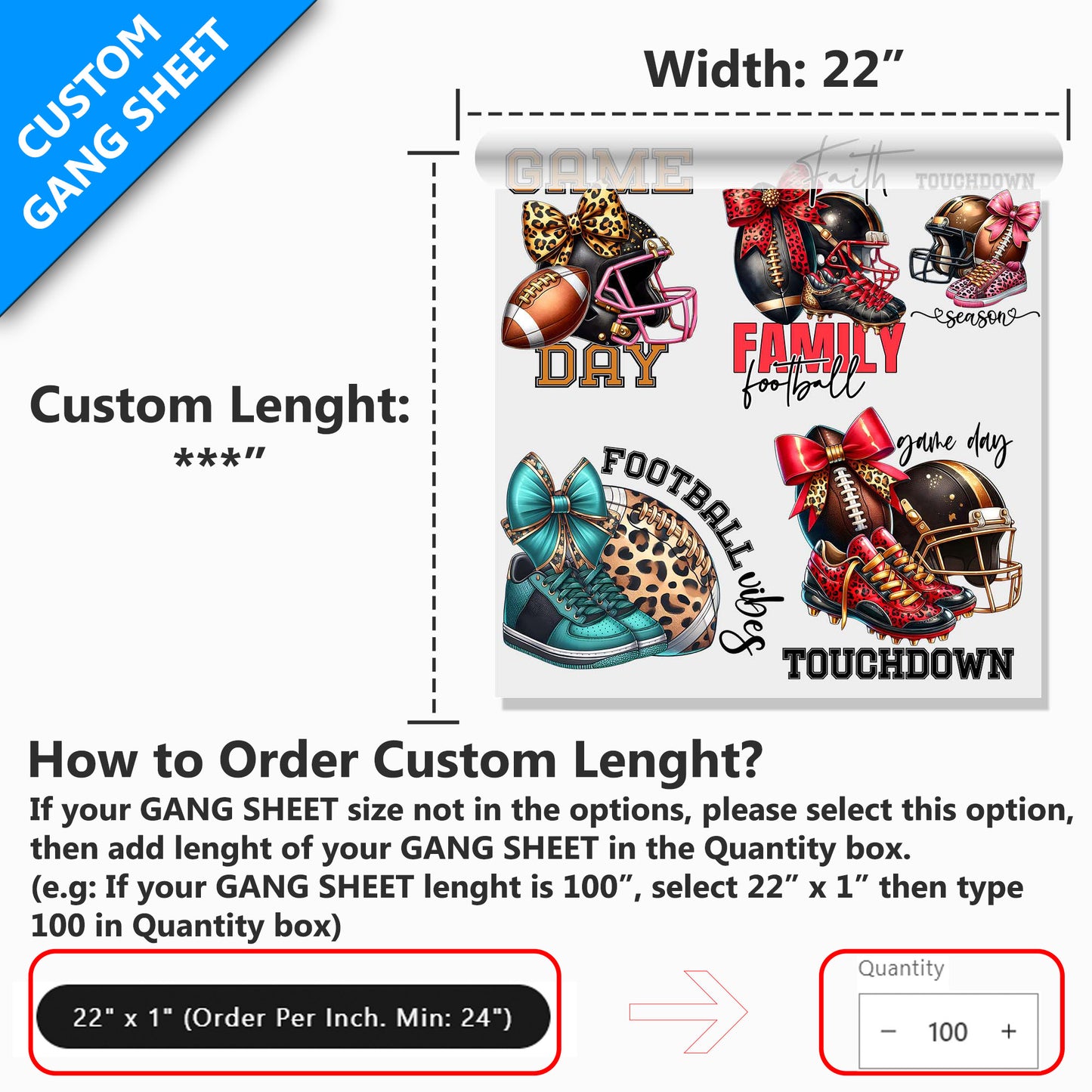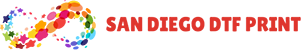GoDtfPrint
Cold Peel DTF Gang Sheet (Upload Gang Sheet)
Cold Peel DTF Gang Sheet (Upload Gang Sheet)
Cold Peel DTF Application Guide
Cold Peel transfers are easy to use and deliver a smooth, matte, and long-lasting finish.
This method lets your design fully cool before peeling, giving you vibrant colors, clean edges, and excellent durability on almost any fabric.
How to Apply Cold Peel DTF Transfers
Follow these simple steps to get the best results:
-
Set your heat press
Adjust temperature and timer based on fabric type (see chart below).
Use medium pressure (about 60 lbs). -
Place your garment
Lay it flat on the press and remove any wrinkles or moisture. -
Position the transfer
Place your DTF film where you want the design.
Tip: Use Teflon or parchment paper on top to prevent overheating. -
Press for 8–15 seconds
-
Cool down
Remove the garment and let it cool completely for 1–2 minutes. -
Peel the film
Once cool to the touch, peel off the film slowly and carefully. -
Post-press
Press again for 3–5 seconds to seal the print and increase durability.
Recommended Heat Press Settings
| Fabric Type | Temperature |
|---|---|
| Cotton | 325°F (163°C) |
| Polyester | 275°F (135°C) |
| Tri-Blends | 275°F (135°C) |
| 50/50 Blends | 300°F (149°C) |
Works Great On
Cotton, Polyester, Tri-Blends, 50/50 Blends, Leather, Vinyl, Denim, Canvas, and more
Couldn't load pickup availability
Share